Why would I want Kiali?
If you have been playing/using a service mesh for any length of time, you may have noticed that there is a certain cognitive overhead in trying to figure out traffic flows. Even using the CLI to understand injected routes can require spending a good long time in the “zone.”

Installing
We can install Kiali, either from Istio or using its operator. It will then end up either in the istio-system namespace, or in both this namespace and in kiali-operator.
Installing from Istio
Prepare a nice secret:
cat <<EOF | kubectl apply -f -
apiVersion: v1
kind: Secret
metadata:
name: kiali
namespace: istio-system
labels:
app: kiali
type: Opaque
data:
username: $KIALI_USERNAME
passphrase: $KIALI_PASSPHRASE
EOF
Install:
istioctl manifest apply --set values.kiali.enabled=true
Note: after applying our manifest again, our ingress ports will have changed so just keep this in mind.
Then run the dashboard proxy — or not. See below.
istioctl dashboard kiali
Uninstalling kiali
Convenient if you went down this path and found out you cannot use it properly.
kubectl delete all,secrets,sa,templates,configmaps,deployments,clusterroles,clusterrolebindings,virtualservices,destinationrules --selector=app=kiali -n istio-system
istioctl manifest apply --set values.kiali.enabled=false
Installing latest release, using Operator
Here is a good motivation to go through the operator install: when installing directly from Istio, I was not able to log in as the login page itself was throwing Javascript errors. So, here goes:
bash <(curl -L https://kiali.io/getLatestKialiOperator) --accessible-namespaces '**'
Using
This is the easiest part. While tutorials tell you about running isctioctl dashboard kiali why not instead setup a nice ingress route so that you can access it like any other first-class service?
apiVersion: cert-manager.io/v1alpha2
kind: Certificate
metadata:
name: acme-kiali-yourhost-com-certs
namespace: istio-system
spec:
dnsNames:
- kiali.yourhost.com
secretName: acme-kiali-yourhost-com-secret
issuerRef:
name: cloudflare-letsencrypt-prod
kind: ClusterIssuer
---
apiVersion: networking.istio.io/v1alpha3
kind: Gateway
metadata:
name: kiali-gateway
namespace: default
spec:
selector:
istio: ingressgateway
servers:
- port:
number: 443
name: https-kiali
protocol: HTTPS
hosts:
- kiali.yourhost.com
tls:
credentialName: acme-kiali-yourhost-com-secret
mode: SIMPLE
privateKey: sds
serverCertificate: sds
- port:
number: 80
name: http-kiali
protocol: HTTP
tls:
httpsRedirect: true
hosts:
- kiali.yourhost.com
---
apiVersion: networking.istio.io/v1alpha3
kind: VirtualService
metadata:
name: kiali
spec:
hosts:
- kiali.yourhost.com
gateways:
- kiali-gateway
http:
- name: http
route:
- destination:
host: kiali.istio-system.svc.cluster.local
port:
number: 20001
And here we are, looking into Argocd’s flows:
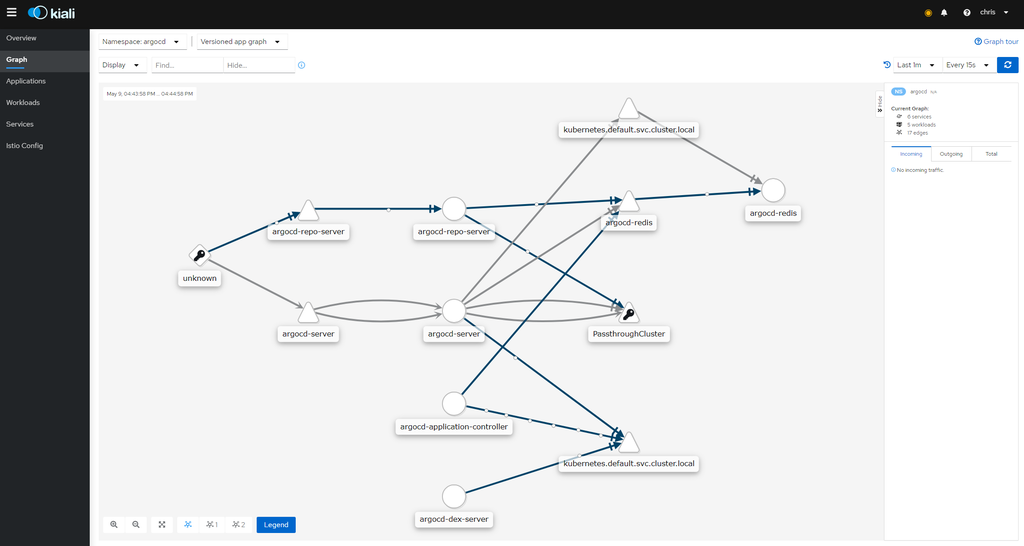
And focusing on Redis’ traffic:
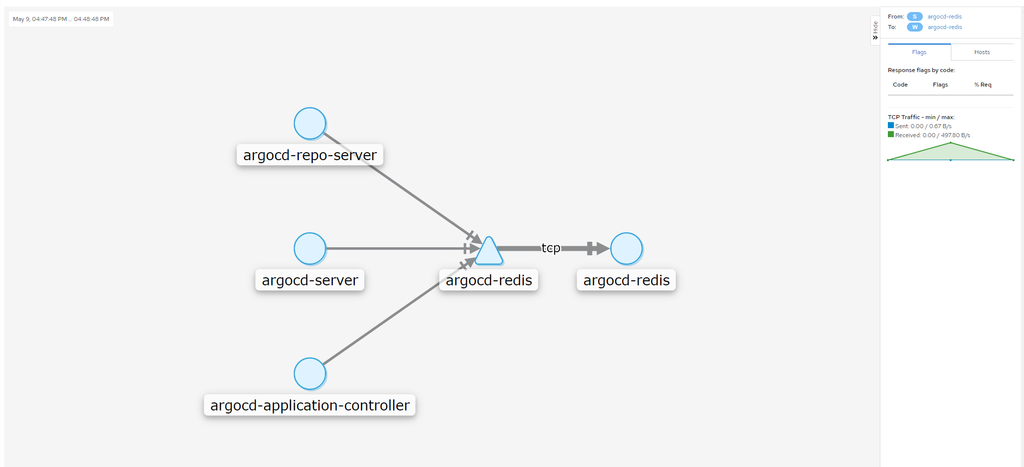
At this time, when exploring a service, you may see some red warnings. Yet, you are not able to dig in any further because we have not installed Jaeger. What a fun jigsaw!
Comments powered by Talkyard.