 I
am happy to announce the release of the Wordpress plugin “Page-Theme” v1.3.
I
am happy to announce the release of the Wordpress plugin “Page-Theme” v1.3.
This version is a full rewrite.
Its features are:
-
Define themes on a per-page basis
-
Define themes on a per-post basis ( ** new** )
-
Support for SEO-friendly permalinks
-
Support for basic permalinks ( ** new** )
-
Full integration with posts and pages screens in the admin control panel ( ** new** )
There should also be a lesser potential for Javascript interference as I removed the one external script I was invoking.
How do I use it?
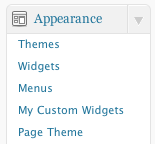
In the admin control panel, under “Appearance” there is a new link: “Page
Theme”
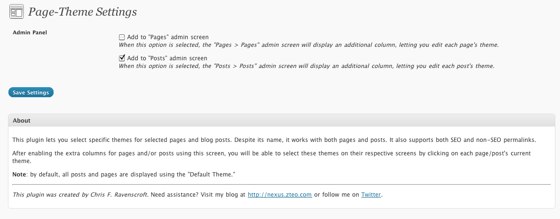
Select the checkboxes for which screen you wish to integrate the plugin with.
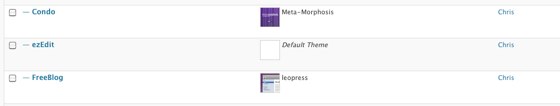
Click on the preview picture/theme name to change it.
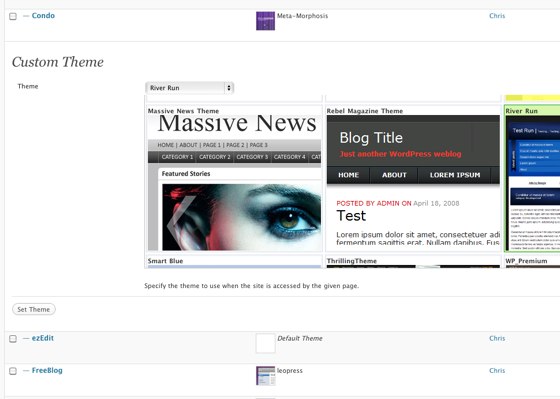
Select a new theme for this page or post and click on ‘Set Theme’

If you already have a previous version installed, you can go through
Wordpress’ update mechanism. If not, just head to the plugin
page.
Comments powered by Talkyard.