 Sunday Hacking is going to be this new and irregular feature,
where I blather about how I made my week-end a bit geekier by doing such or
such hardware hack. I do not guarantee originality, nor much software-related
content. If you’re not into that kind of thing, I promise that it shouldn’t
feel much worse than a flu shot.
Sunday Hacking is going to be this new and irregular feature,
where I blather about how I made my week-end a bit geekier by doing such or
such hardware hack. I do not guarantee originality, nor much software-related
content. If you’re not into that kind of thing, I promise that it shouldn’t
feel much worse than a flu shot.
I like hacking on Sundays; that’s how I ended up with a stack of Wiimotes even
though I did not own a Wii.
Anyway, I was in the process of sorting my various cables when I found
her. And by “her” I mean my USB Cue:Cat.
This gave me an idea: my friend Tom and I both
swear by Delicious Library. Now, there
are two things you really need to know about Tom:
-
He does not hesitate to spend money when he needs a good quality product
-
He is insanely competitive
Regarding #1: he bought a nice barcode reader because it works better than an
iSight.
Regarding #2: if I can come up with a cheaper barcode reader, it will totally
feel like victory!
So, I googled “cuecat” and “delicious” and, of course, it’s easy to use the feline with Delicious Library.
Step #1 : If you do not already have a Cue:Cat, you need to get one. It’s very easy: more than 2 million Raminagrobis were distributed before Digital Designs’ predictable demise (it’s one of those times when it’s not just hindsight, that should have been 20/20) – Make sure you get a USB model.
Step #2 : Now, to “fix” it! By default, the device was dedicated to
Digital Designs applications and this was achieved through the use of a very
simple protocol (originally described by Steven Satchell)
[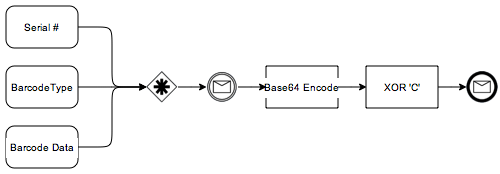
Obviously, this is going to be confusing for programs that expect standard
barcode information.
[
Hmmm…bad kitty!
[
All you need if a wife who’s a med or a vet student and – voila! – you have
a very convenient scalpel that you can use to remove pin #5 of the 8-bit chip
labeled ‘HMS91C7316’
[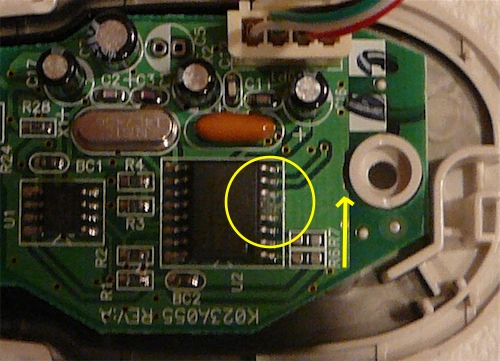
The circle shows where you need to remove pin #5. The arrow shows which way to
go when counting pins (counter-clockwise)
And that’s it! Your malkin will now deliver compatible messages:
[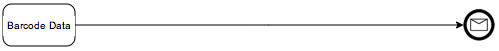
Amusingly, it is seen by your Mac as some kind of keyboard (not doubt through
USB-HID); therefore, each scan operation will be an opportunity for your
computer to play the bongos.
You can check what’s happening by scanning a barcode while in TextEdit rather
than Delicious Library.
Comments powered by Talkyard.