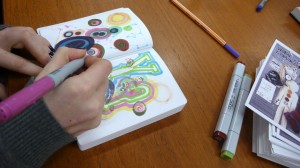
I was quite surprised, when looking for a way to assign different themes to
some pages, to not manage to find an easy way to do that. It is not baked into
WordPress, and I could not find a suitable plugin either.
I had, a while ago, created a tiny plugin that did just that for me but it was
way too simple and unfriendly to configure. I eventually stumbled upon the
‘domain theme’ plugin which, even though it does not do what I need, at least
showed me that there is a way to perform a proper theme switch cleanly.
Note: if you’ve been reading this intro, thinking: “But there is a way to
switch templates!”, then you’re right because there is; however I am not
talking about templates but themes. Templates are pre-recorded page structures
whereas themes are about changing your blog’s complete look and feel,
including logo, stylesheet, etc.
Hence, page-theme : a simple plugin with a friendly user interface that
lets you specify a given theme for any of your pages. Here is what it looks
like:
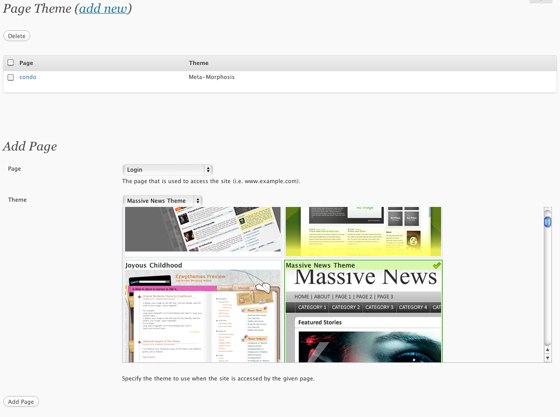
Two limitations you need to be aware of:
-
This plugin is called very early on during the process of rendering a web page; so early, in fact, that I had to come up with my own way to detect which page you are looking at. This works well as long as you are using “pretty links” (e.g. “yourdomain.com/2010/05/mypagename”) but will not work with the other type of links (e.g. “yourdomain.com/?p=5”)
-
Only pages are currently handled. Posts could also get their own theme, but I would need to modify the plugin to support this. Just let me know if you would like to see this feature implemented.
So, if you’re interested, go get it now:
http://wordpress.org/extend/plugins/page-theme/
Comments powered by Talkyard.